Hello again,
In my last post, I complained a little that many of my school administrator Twitter followers were not blogging.
As school administrators, we encourage our teachers to collaborate with each other in order to learn new strategies and skills to better reach their students. Shouldn’t we walk the talk as well? Shouldn’t we make it a point to connect with other school administrators in order to better ourselves for the benefit of our respective schools?
One of my goals for this coming year is to read more posts from school administrator bloggers. I have already found great insight and inspiration from posts I have read recently.
What I’ve found, however, is that many school administrators are active on Twitter, sharing small pieces of advice or re-tweeting links to posts, but they aren’t blogging.
They aren’t sharing their wealth of knowledge and experience in the field of school administration. What’s up with that?
Then, it occurred to me that perhaps some administrators want to start blogging, but just don’t know how.
I would like to use this post to to give a small tutorial on how to actually create a blog.
Let’s share the wealth.
How to Start a Blog
Step 1: Find a Host
A host is a company that will store your blog on their computers. They give you access to create your posts and then publish it to the web. There are many hosts to choose from. I recommend WordPress.com. WordPress is easy to use, and it offers a lot of extras. You can also use your Google account to create a blog. Both services are free. These hosting companies will allow you to create a blog for free with the condition that address of your blog will end with the name of their company. For example: www.YourBlogName.wordpress.com. If you are interested in getting a unique dot-com web address like SchoolAdministrationMastery.com, you will need to purchase a hosting package. I use GoDaddy.com, but setting up a blog is a little complicated. BlueHost.com has an easier set up, and their prices are reasonable. There are other hosts out there, so shop around if you’re looking to get a dot-com.
Step 2: Set up your Blog
Once you’ve created your hosting account, you’ll need to start setting up your blog. You can select from different generic template designs to give it a more personal feel. You’ll probably want to create an About Me page where you’ll give some basic information about yourself. You will also want to learn how to upload photos to your blog. Each host has a different uploading program, but they’re they pretty easy to learn.
Step 3: Adding your First Post
A post is like a diary entry. They are sequentially added on top of each other. You’ll be asked to give the post a title and then you can start sharing your latest nugget of wisdom with the rest of us. Once you’re finished writing, you hit the publish button and your post is live.
That’s it.
But Sam, what do I write about?
I’m glad you asked. Finding content to write about can be tough, but a quick way to get started is to think of ten tips that you would share with a beginning school administrator. Then, make each tip a different post. Just elaborate on each tip, sharing personal experiences, and you’re set for the next ten posts.
I know that’s a really quick tutorial, but it really is easy to blog. Getting started is the hardest part. Please feel free to contact me if you have any questions about setting up your blog.
Getting people to read your blog, however, may be a bit more difficult. You might have great information to share, but if nobody is reading it, then what’s the point? Right? Here are some tips that I’ve learned over the years that have helped me get my posts read and shared. I hope they are helpful.
10 Tips to Get People to Read Your Blog
1. Make your title compelling. Your post title is like a headline in a newspaper article. You want to peak the curiosity of your prospective readers. Collaboration Among Teachers becomes Keep Your Teachers From Being Selfish . Which post would you rather read?
. Which post would you rather read?
2. Keep your paragraphs short. When I see a blog post with one large block of text, I normally click the back button. There might be a piece of valuable information in the post, but I don’t want to search through a mountain of text to find it.
3. Use bullets. Many of your readers will probably skim your post first. I know I do. I look for the bullet points first. Then, if the bullet points peak my interest, I will read the rest of the post . I think many readers do the same thing.
4. Bold the important phrases. Again, this is to help catch the attention of the skimmers like me.
5. Ask questions of your reader. You want to make your blog interactive. Encourage your readers to talk back to you.
6. Offer something of value to your readers. A lot of blog posts that I run across share school activities or family vacations photos. These may be of value to the blogger, but not to anybody else. If you want people to return to your blog, offer something that they can use.
7. Use social media to promote your post. Share your post on Twitter or Facebook.
8. Add a photo. Adding photos is great to catch the eye of your reader.
9. Use dark letters on a light background. People are used to reading black letters on white pages. Using a dark background with white letters is cool on the screen, but it makes it tough to read.
10. Incorporate your personality in your writings. I’m assuming you’re not a boring person, so don’t make your posts boring. Be you.
There you have it. I hope this post was of value to you.
Please let me know once you have your blog up and running. I am always looking to learn more from other school administrators.
By the way, I wanted to let my readers know about some of the school administrator bloggers who I found during my search through my Twitter followers. Their blogs offer some great insights into this profession, and I’ve added them to my list of blogs to read. Please stop by their sites and take a look. I’m sure you’ll find their posts as valuable as I did.
Chet Jackson @chetjackson22
http://chetjackson.wordpress.com
Patrick Malley @ptrkmkl
Gordon Vatcher @vatcherg
gordonvatcherprincipal.wordpress.com
Eric Vanden Heuvel @epvandenheuvel
http://www.principalreflections.wordpress.com
Scott Jantzen @ScottJantzen
http://thoughtsfromtheoffice.org
Diane Roberts @robertsdrb
http://dianerroberts.wordpress.com/
Spike C. Cook @DrSpikeCook
Tim Slack @slackt
Dr. Rodney S. Lewis @rodneyslewis
http://2thoughtslewis.blogspot.com
Until next time,
Here’s to your journey toward School Administration Mastery!
Thanks,
Sam

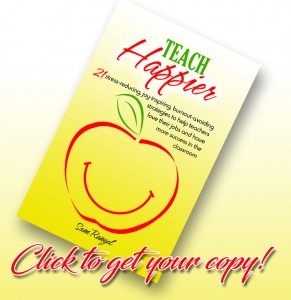
Sam-this is a terrific inspiration. I am a founder and educational director of. A school in NYC fore children with language and learning difficulties. The school is in it’s 26th year and I have only just begun to twitter and more importantly realize how much incredible information is literally at my fingertips at all times. I have met a few goals I have set for myself but am scared to start a blog. Your Share the Wealth post took a bit of my fear away, loved looking at some (so far) of. Your recommended blog list and believe that I will meet me goal to start my own this year. So thanks.
Hi Leslie,
I’m so happy for you. I look forward to reading your blog posts. I know you have a lot of experience and expertise to share with the web. Please let me know if I can help you with your blog. Thanks,
Sam